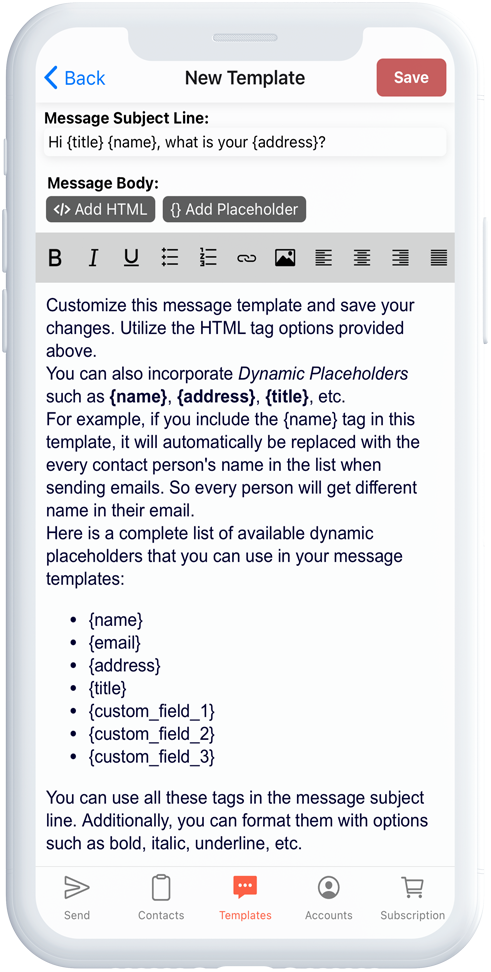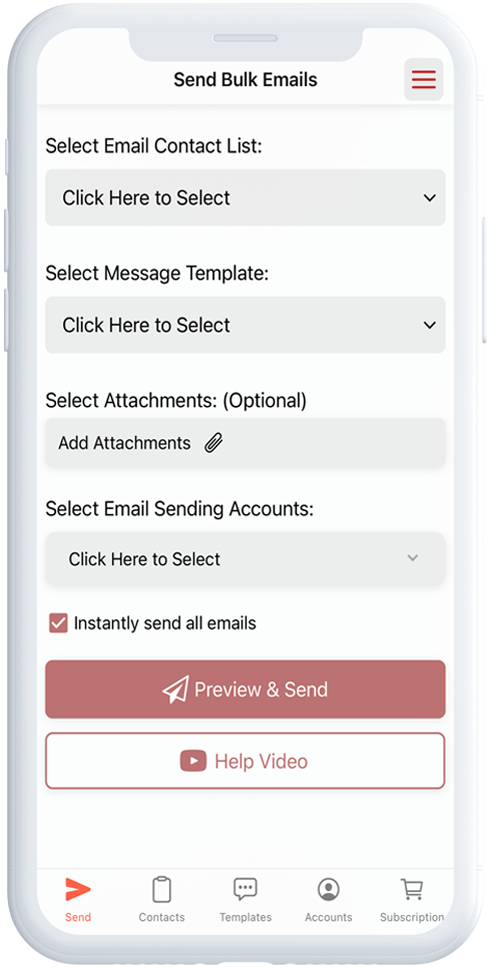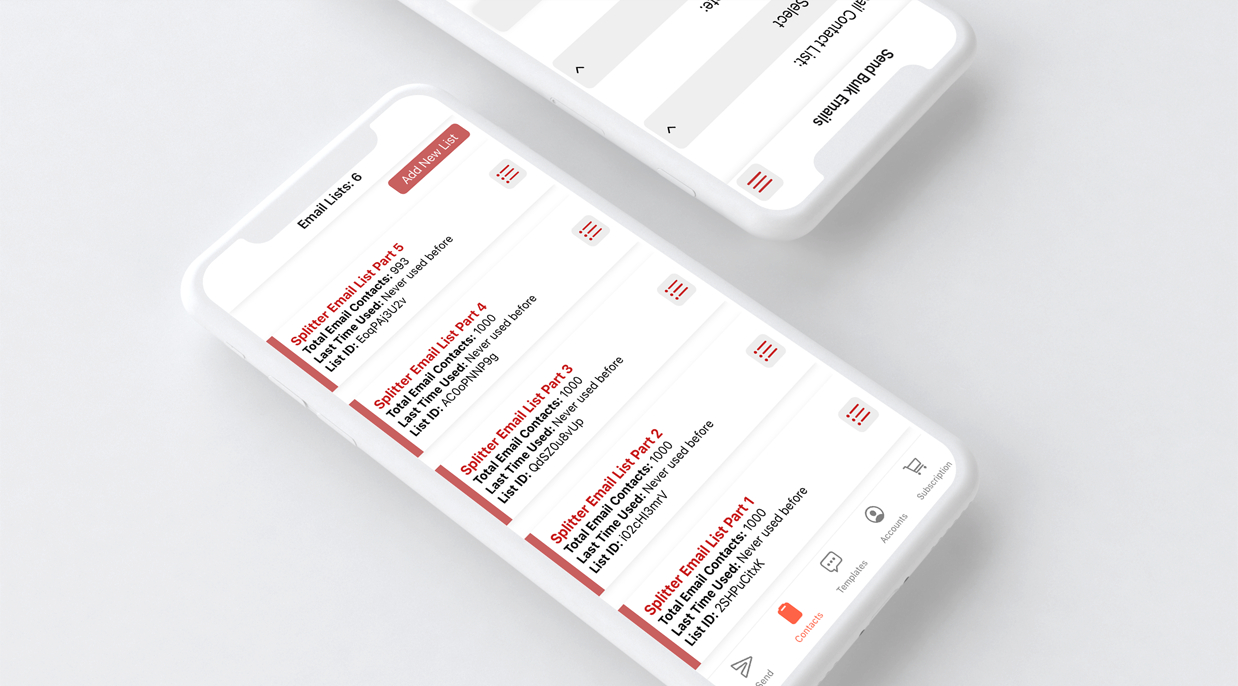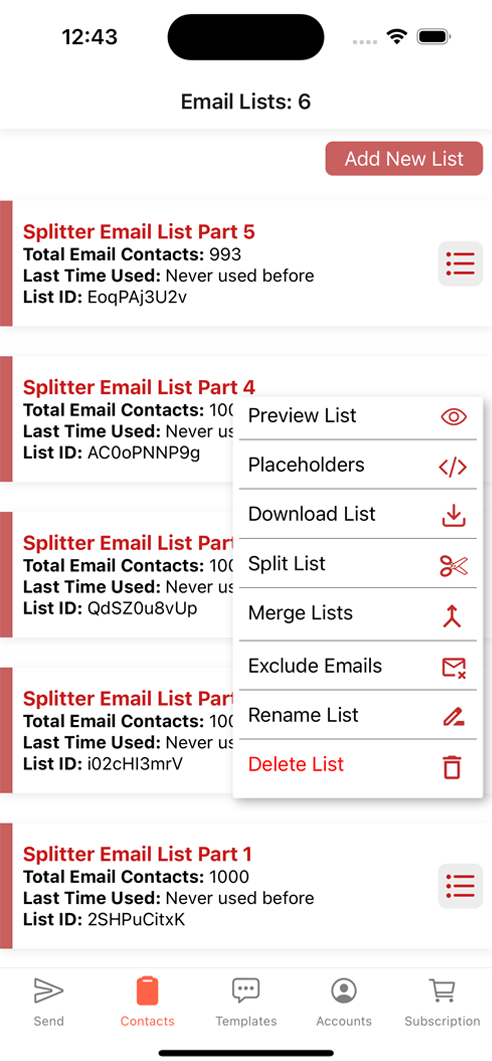Mail Merge App for Android and iOS
Seamlessly send personalize bulk emails with attachments directly from your Microsoft Excel, CSV and Google Sheets using our Mail Merge app for Android and iOS. Link different email accounts (e.g Gmail, Outlook and other providers) with ability to set daily sending limits for each account.